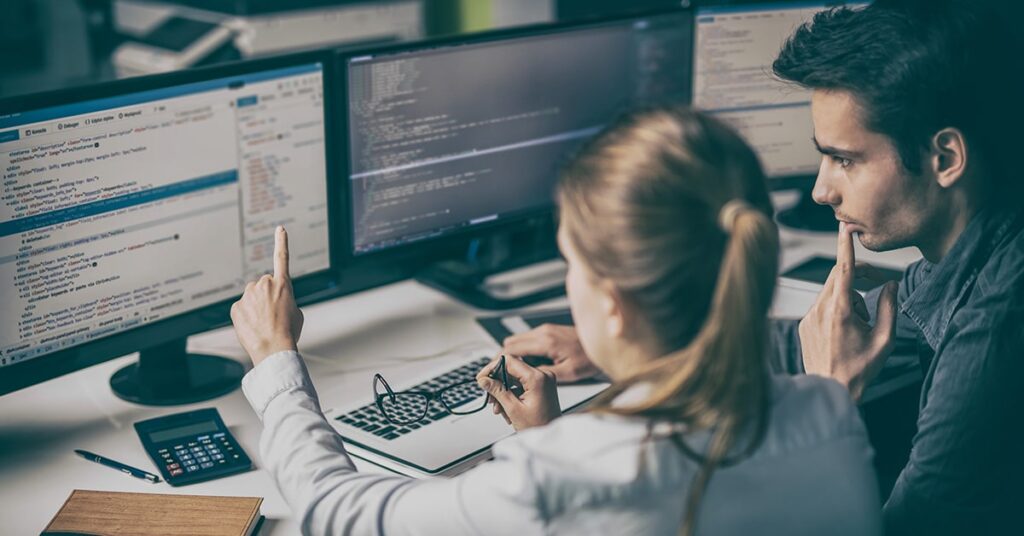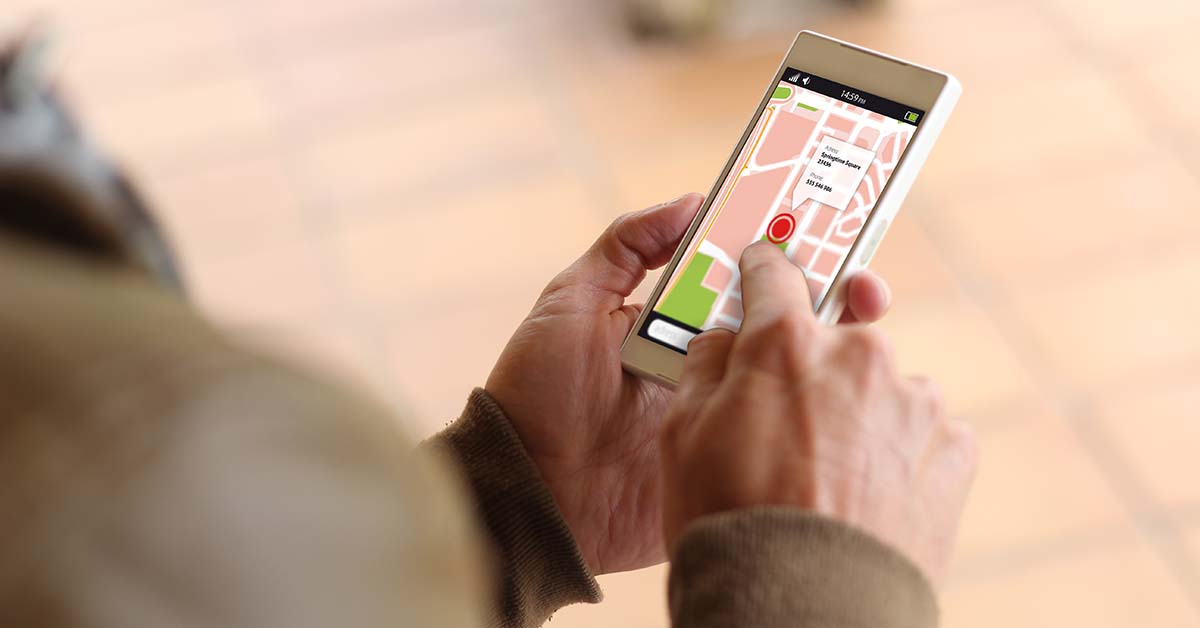
Mastering Google My Business Optimization for Your Medical Practice
By Socius Staff
September 15, 2021
Google My Business (GMB) is a tool that allows you to manage your company’s profile across Google. Think of it as your digital storefront. It lists your hours, website, contact information, reviews, and photos.
Is it important to optimize your business listing on Google? Yes. This is because many internet users only use Google tools. 92% of people use the Google search engine to find things online. Essentially, if someone is looking for your type of business, they will use Google to find it.
This is especially true for local service providers, such as medical clinics and urgent care centers. A patient can find your business profile on Google Maps or through the search engine. If you have an effective Google My Business optimization strategy, you can provide accurate contact and location information.
Adding your information to GMB is a key step in your overall marketing strategy. In this article, we will provide an easy-to-follow guide on how to optimize your GMB listing. Follow the six steps below to get started.
Google My Business Optimization Tips
Google My Business is a powerful tool. If you want it to work well for your business, it needs to be set up correctly. A poorly designed profile with limited information may drive potential patients to your competitors.
Follow these steps to get started:
- Claim your location on GMB
- Google will mail you a unique code as part of the verification process
- Revisit GMB site and enter code
- Begin optimizing your GMB profile
Once you have a complete profile, follow the six tips below to create an effective Google My Business optimization.
Fill In All the Information
This step may seem easy enough. However, people often overlook sections they deem unimportant. You can begin by filling in the name, address and phone number. If you have a dedicated line for appointments, add that, too. 77% of respondents to a recent survey use Google Maps to locate local businesses. Ensuring your information is accurate is a priority when optimizing your profile.
It’s also important to fill in the information for each section. This includes the primary and secondary categories and list of services. This list can be essential for a medical clinic because people often search for a specific treatment. These sections are often overlooked by businesses and can help you stand out from the competition.
You can also spend time on the question-and-answer section. You can address types of insurance accepted and medical specialists in this part of the listing.
Finally, there is a 750-character From the Business section where you can further address services and specialties.
Add Images
Anyone can add images to your GMB listing. If you add them, you can ensure quality. Also, if you continuously add images, Google will see it as a sign that you are active. This activity will positively impact your rating.
Google’s own research shows that photos can improve your GMB listing. People are more likely to click on your profile or website if it has a picture.
Finally, images may appear on search results, giving searchers another way to find your business.
Choose the Best Category
The categories for your GMB listing are especially important. This is because many people will search for a type of service, not the name of your business.
They will search for a “medical clinic,” “pediatric clinic” or “urgent care clinic.” It’s important to choose the primary category that best fits the services you provide.
You can also add secondary categories. It may be tempting to make an exhaustive list. But you should not enter categories that do not describe the services you provide. If you aren’t sure, you can look at your competitors’ listings.
Once you select categories, Google will allow you to add specific attributes. This section allows you to enter appointment links. You can also add information like the gender of your physicians and the type of testing you provide.
Get Reviews
Another crucial step is to get “social proof” of your clinic’s quality. You can do this by engaging patients to add reviews and ratings to your clinic listing.
Often, people will not think of adding a review or rating unless something goes wrong during their visit. Therefore, you will only get negative reviews.
Asking patients to leave a rating can help you get positive momentum. It will also help you stand out from competitors who do not have any reviews or ratings.
It’s also important to remember to respond to all reviews. A simple “Thank you for the great review!” will serve for positive reviews. A negative review should also be addressed. Give that person contact information to reach out to address the situation offline. This will show potential patients that you care about your patients.
Post Updates
You can post updates about new services, business milestones or other announcements on your GMB profile. You can treat it like a social media account.
This step will help in a few ways. By using the updates section, you will have a completed profile. Google will then reward your continuous activity with a higher rating.
It’s important to remember that some patients may find you through your announcements or posts, and others may engage with you via these postings.
Hire an Expert
Google My Business optimization is an ongoing process with many moving parts. It is an essential tool for service businesses like medical clinics. You want to be sure to get every aspect of this listing right to maximize its impact. An expert can handle the job to ensure it gets done right and free you up to focus on operating your clinic.
Final Thoughts
As a patient-facing service, it’s important to remember your online reputation matters. Google My Business allows for an accurate representation of your brand. Following these steps can help you optimize your profile and get potential patients to your site.
If you are ready to focus on your Google My Business optimization, the Socius team can help. Reach out to us today to get the process started.